Why Your IP Has Been Temporarily Blocked
If you’ve received a message stating that your IP address has been temporarily blocked, it usually means that a network or online service has restricted your access due to a perceived issue or violation of their terms of use. Here are some steps you can take to address this situation:
Contact Support: If the message provided information about why your IP address was blocked, such as a violation of terms of service, you should contact the support or customer service team of the relevant website or service. Explain your situation and inquire about the reason for the block and how to resolve it.
Check for Malware: Sometimes, your IP address may be blocked if your device is infected with malware or your network has been compromised. Ensure that your computer or device is free of malware by running a reliable antivirus and anti-malware scan.
Reset Your Router: If you’re experiencing a network-wide block and you’re using a home router, try resetting it. Unplug the router for a few minutes, then plug it back in. This can assign you a new IP address, which might resolve the issue if the block was temporary.
Use a VPN: If the block persists and you need access to the service or website, consider using a Virtual Private Network (VPN). A VPN can change your IP address and provide access to blocked content, but it’s essential to use it within the legal boundaries of the service.
Review Terms of Use: Read the terms of use or community guidelines of the website or service that blocked you. Ensure that you are not in violation of any rules and make necessary adjustments to your behavior to avoid future blocks.
Wait it Out: If the block is temporary, it might automatically be lifted after a certain period of time. This can vary depending on the policies of the website or service.
Dynamic IP: If your Internet Service Provider (ISP) assigns you a dynamic IP address (which changes periodically), you can try disconnecting and reconnecting to the Internet to get a new IP address.
It’s important to address the issue responsibly and in compliance with the rules and guidelines of the website or service in question. Attempting to bypass a legitimate block without resolving the underlying issue can lead to further consequences. Also, read about What is Metagaming
What Is IP Blocking?
IP blocking, or IP blocking technology, is a mechanism used by online services and websites to restrict access to their resources. It operates by identifying and then blocking specific IP addresses or ranges of addresses. The goal is often to protect the platform from malicious activity, spam, or other unwanted behavior.
Types of IP Blocks
Temporary IP Blocks
Temporary IP blocks are a common occurrence and are usually enforced as a security measure. They are typically triggered by suspicious activity or multiple failed login attempts. The block is temporary, meaning your access will be restored after a specific period or once the issue is resolved.
Permanent IP Blocks
On the other hand, permanent IP blocks are more severe. They can result from severe violations of a service’s terms of use or persistent malicious behavior. These blocks are not lifted automatically and may require extensive intervention to resolve. Discover more about the Amazon Digital Charge
Reasons for Temporary IP Blocks
Suspicious Activity
One of the primary reasons for temporary IP blocks is suspicious activity. If a service detects unusual or potentially harmful behavior coming from your IP address, it may block access to protect itself and its users.
Multiple Failed Login Attempts
Another common trigger for temporary IP blocks is multiple failed login attempts. This is a security measure to thwart brute-force attacks where attackers attempt to guess your login credentials repeatedly.
Unusual Traffic Patterns
Unusual traffic patterns, such as a sudden surge in requests from a single IP address, can also lead to temporary blocks. This can occur when a user unknowingly triggers security mechanisms.
Implications of IP Blocking
Restricted Access
When your IP is temporarily blocked, you lose access to the services or websites that have imposed the block. This can be frustrating, especially if it affects critical resources you need.
Security Concerns
While IP blocking is often a security measure, it can also indicate that your IP address may have been compromised or used for malicious purposes. This raises security concerns that must be addressed.
How to Check If Your IP is Blocked
Before proceeding with any solutions, it’s crucial to confirm whether your IP is indeed blocked. Some websites offer tools or services that allow you to check your IP’s status. Additionally, you can contact the service provider directly to inquire about the block.
Steps to Unblock Your IP
Contacting the Service Provider
If you discover that your IP is blocked, your first step should be to contact the service provider or website administrator. They can provide specific information about the block and guide you through the unblocking process.
Resetting Your Router
In some cases, simply resetting your router can change your IP address and resolve the issue. This is an easy step to try before contacting the service provider.
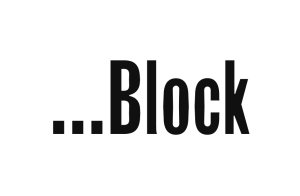
Using a VPN
A Virtual Private Network (VPN) can be a valuable tool in bypassing IP blocks. By connecting through a VPN server, you can access websites and services even if your original IP is blocked.
Preventing Future IP Blocks
Secure Your Accounts
To prevent IP blocks resulting from suspicious activity, ensure the security of your accounts. Use strong, unique passwords and enable two-factor authentication whenever possible.
Monitor Network Activity
Regularly monitor your network for unusual activity. This can help you detect any issues before they lead to IP blocks.
Update Software Regularly
Keeping your software, including antivirus and firewall programs, up to date can help prevent security breaches that might lead to IP blocks.
Conclusion
Encountering the message “Your IP has been temporarily blocked” can be a moment of frustration and confusion. However, understanding the reasons behind IP blocking and how to address it can make this experience less daunting. By following the steps outlined in this article, you can regain access to the services you rely on and take proactive measures to prevent future IP blocks.
FAQs
How long do temporary IP blocks usually last?
Temporary IP blocks can vary in duration but often last anywhere from a few minutes to a few hours. The exact duration depends on the service provider’s policies and the reason for the block.
Can I request an IP unblocking?
Yes, you can typically request an IP unblocking by contacting the service provider or website administrator. They will assess the situation and lift the block if appropriate.
Are there any legal implications of IP blocking?
IP blocking is a security measure, and its legality depends on the specific circumstances and laws of the jurisdiction. It is generally legal when used to protect a service from security threats.
Is using a VPN to bypass IP blocks legal?
Using a VPN to bypass IP blocks is generally legal, but it may violate the terms of service of some websites or services. Always use VPNs responsibly and within the bounds of the law.
5. How can I prevent my IP from being blocked in the future?
To prevent future IP blocks, focus on securing your accounts, monitoring network activity, and keeping your software up to date. These proactive measures can significantly reduce the likelihood of encountering IP blocks.
